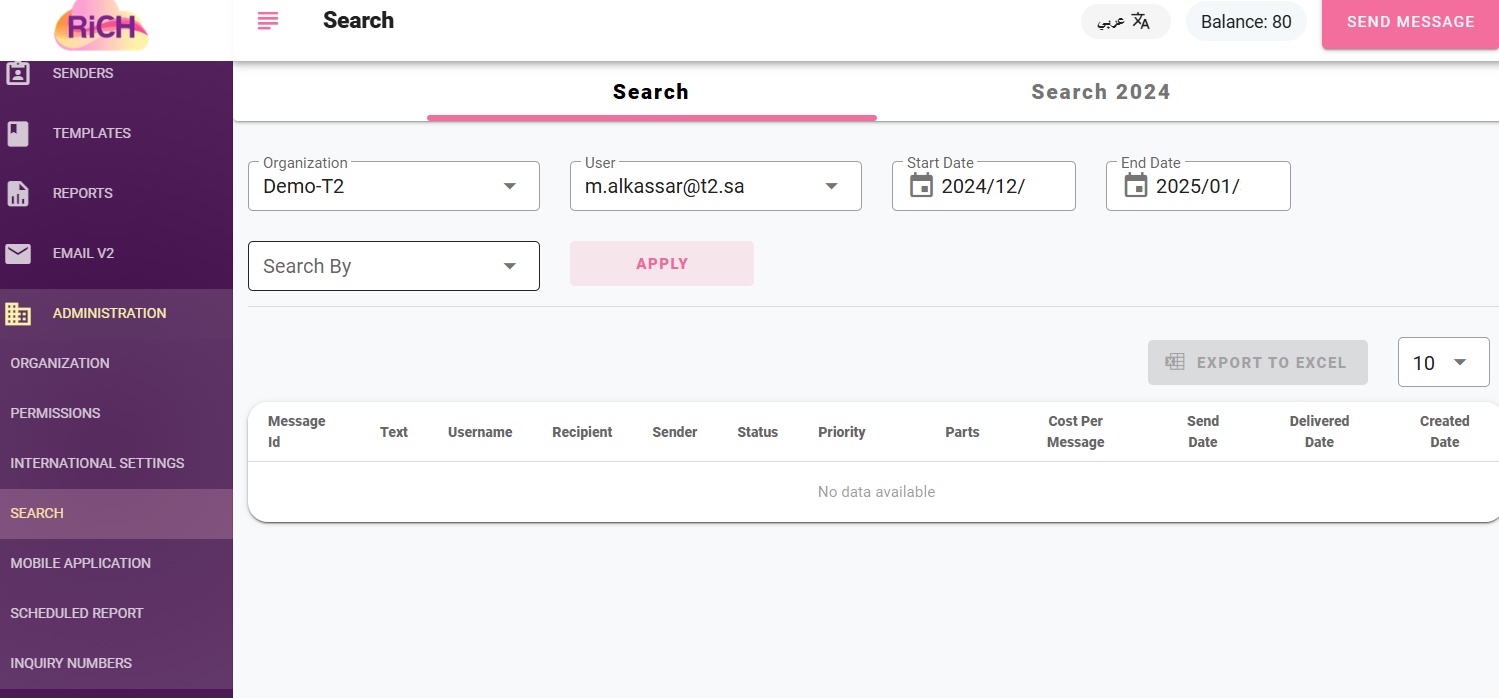Search
Through this page, you can search for instant notifications and short messages sent by the system. The account administrator can search for notifications and short messages by selecting the organization, user, and the desired date for generating the report
- The account administrator can search for their own messages and the messages of all users within their department by selecting the user and the desired date for generating the report. The following details will be displayed: message text, recipient, status (delivered, pending), message cost, and dates (send date, delivery date, creation date) as shown in the following image
When clicking on the message, the details of the message will be displayed, including the number of recipients, the number of characters in the message, and the cost