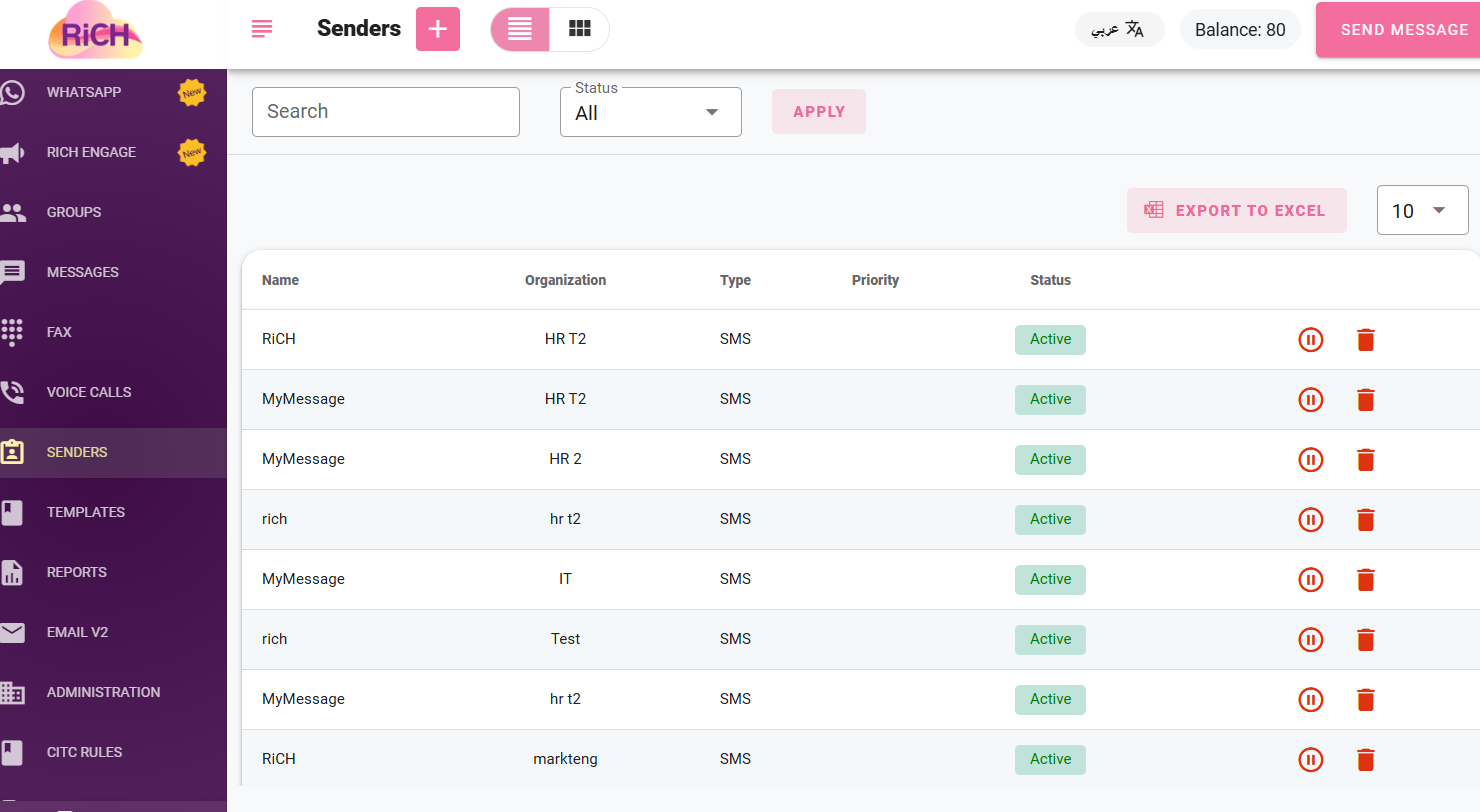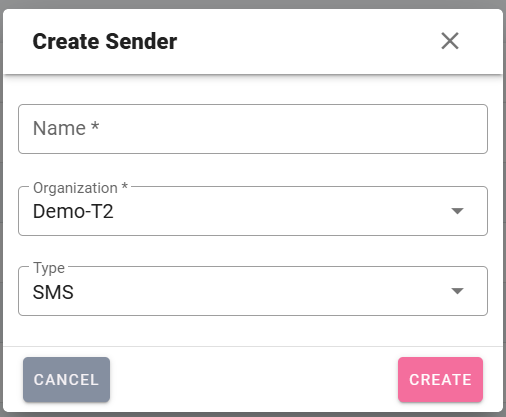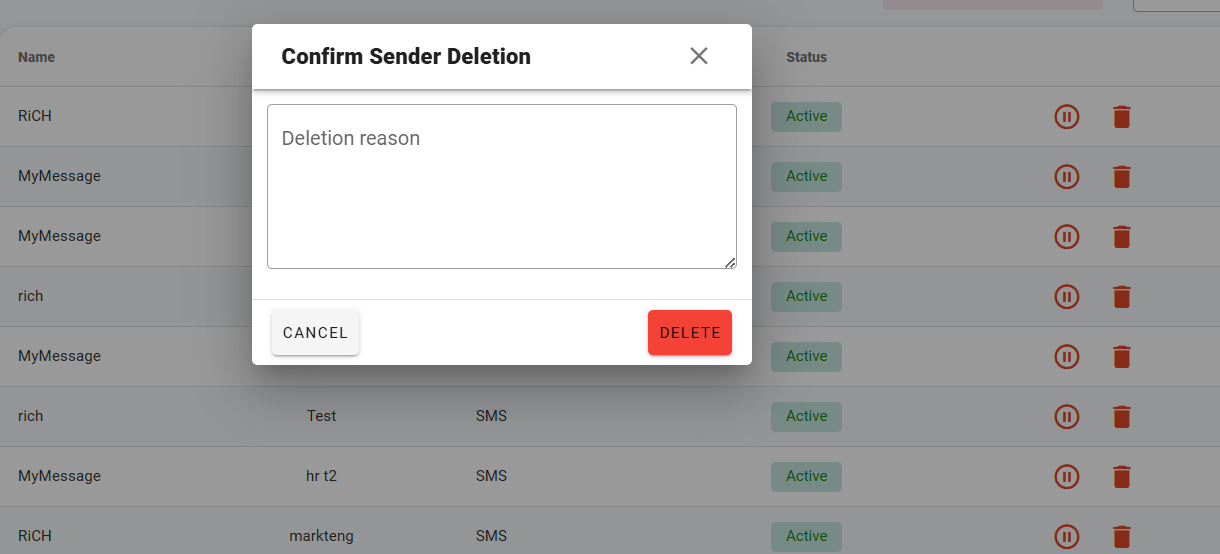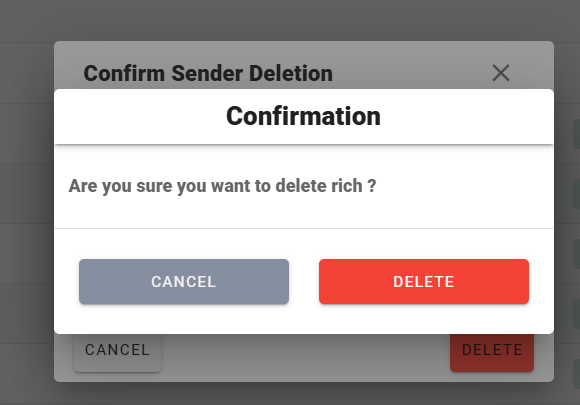Senders
The Senders
Through this page, you can browse the senders and their settings. As shown in the following image of the senders' page:
It shows the names, the department name, and the type of message in SMS messages, as well as their status (whether they are activated or pending)
Click on the "Add New +" button to enter the details of the new sender, as shown in the following image:
Enter the desired sender's name in the designated field, then choose the department and type (SMS, Fax, Email, Voice Call, or WhatsApp). After that, click the "Create" icon to add the sender to the senders' page.
The sender's name will be activated after meeting the conditions with the support team.
Delete Sender:
Click on the delete icon in the same row as the sender you wish to delete on the senders' page. Then, write the reason for deletion, and finally click on Delete.