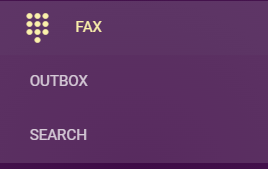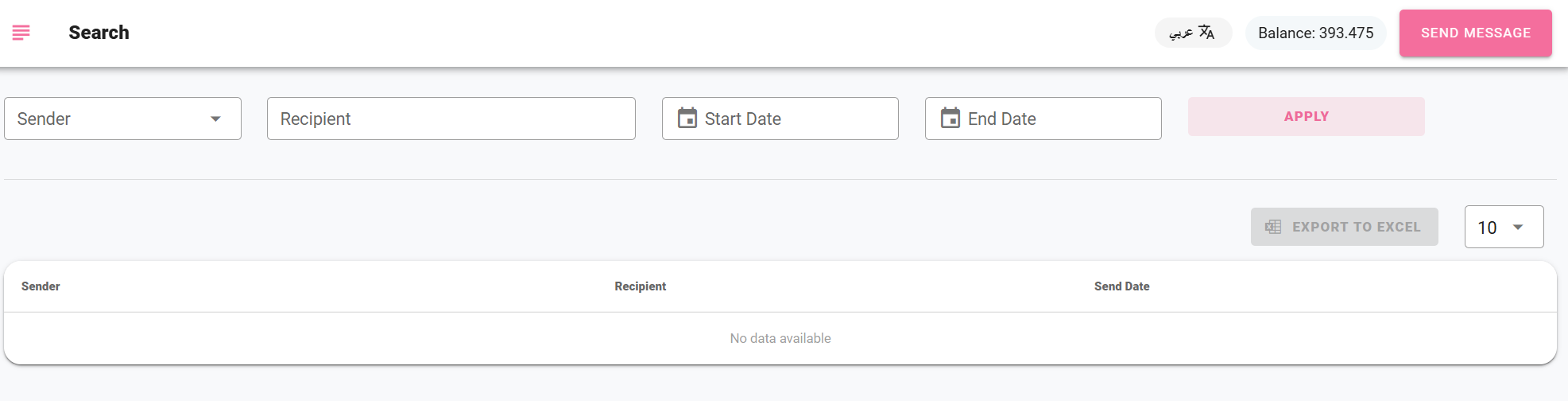Fax
Fax:
The electronic fax service is a technology that allows sending faxes through the client's SIP Trunk without the need for a traditional fax machine, providing a flexible and efficient digital solution.
Outbox (Fax)
When the message is sent, as explained above, and the type of message to be sent is selected (Fax), the sent messages will appear in the outbox with the following details:
- Subject: Displays the subject of the sent message.
- Number of Recipients: Indicates the number of recipients for the message.
- Priority: The priority level of the sent message.
- Number of Attachments: The number of attachments in the sent message.
- Total Pages: The total number of pages in the sent message.
- Sender: Shows the account name that sent the message.
- Recipient: Displays the recipient’s phone number if the message was sent to a single recipient.
- Date: Shows the date the message was sent.
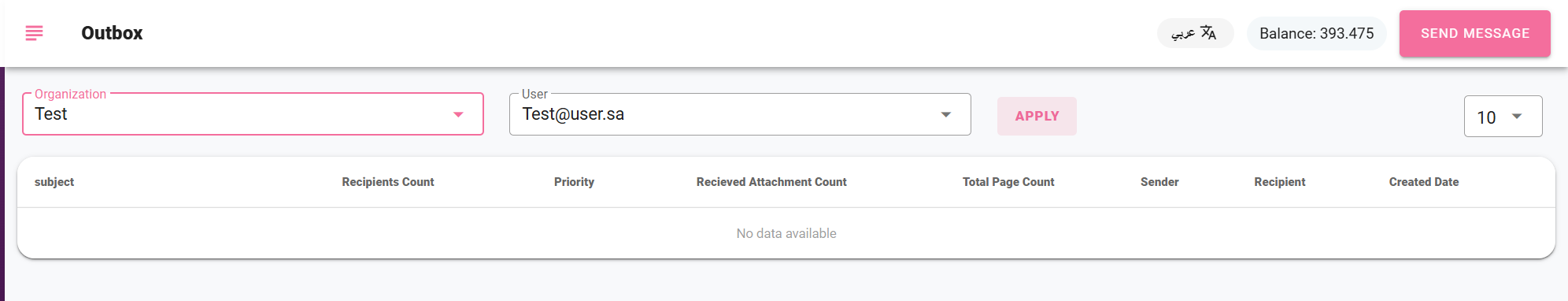
Search
Through this page, you can search for sent fax messages from the system. The account administrator can search for fax messages by selecting the sender, recipient, and the desired date to generate the report. The sender, recipient, and sending date will be displayed as shown in the following image: