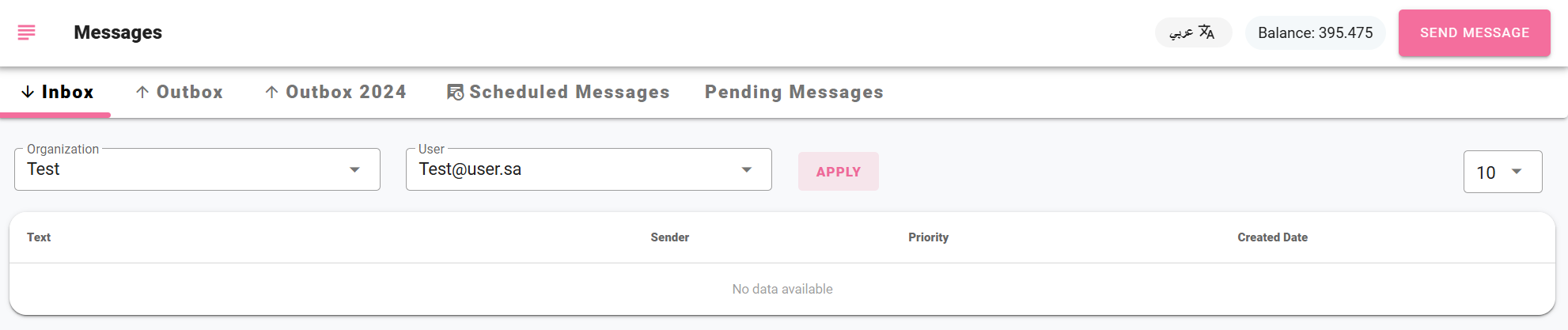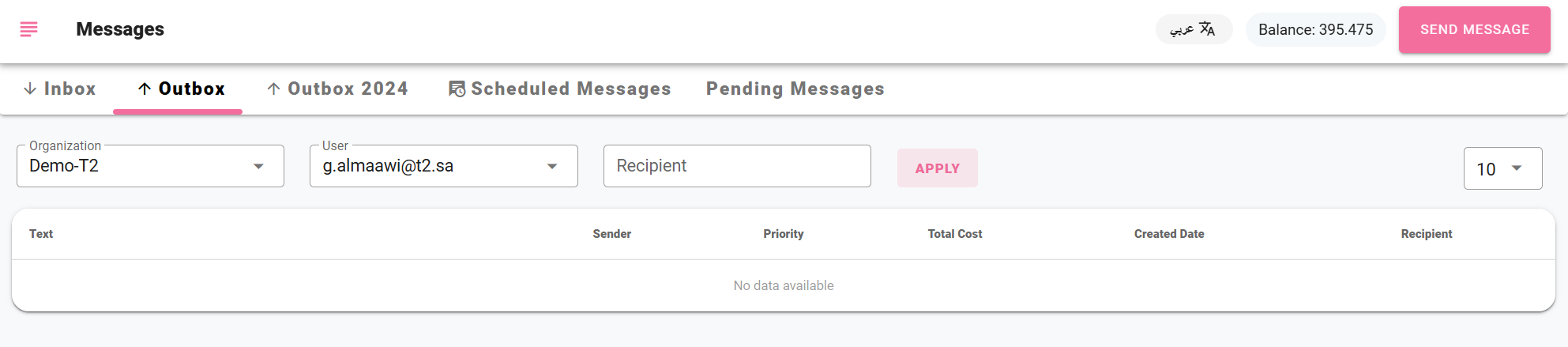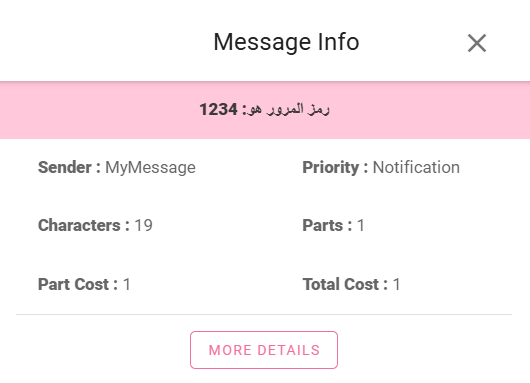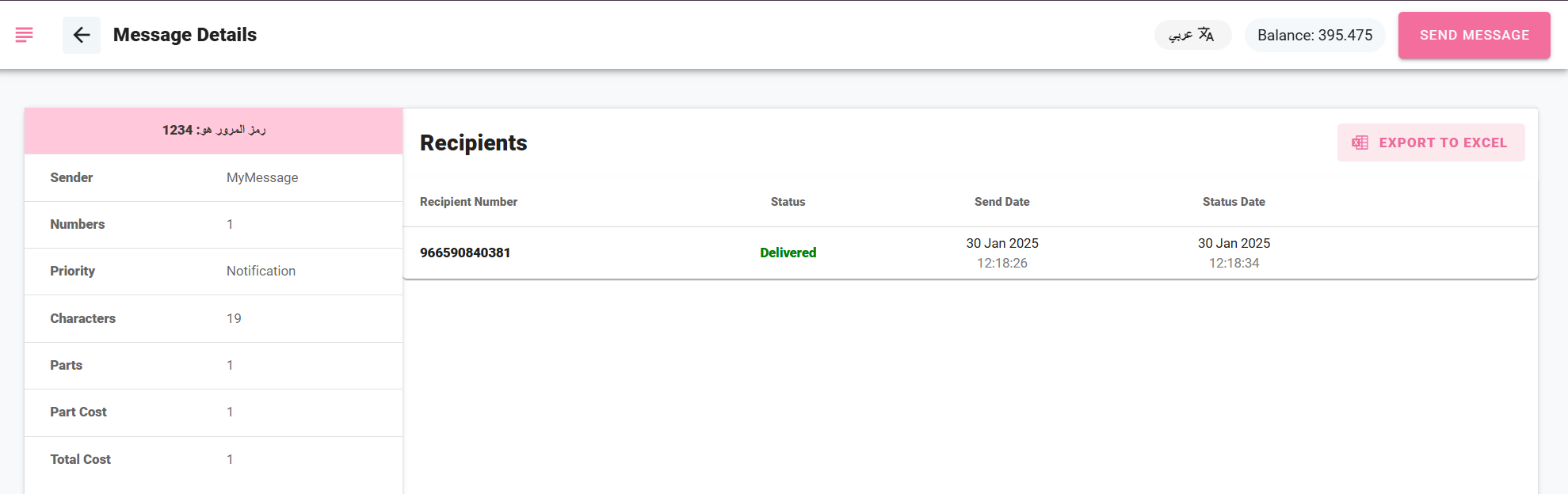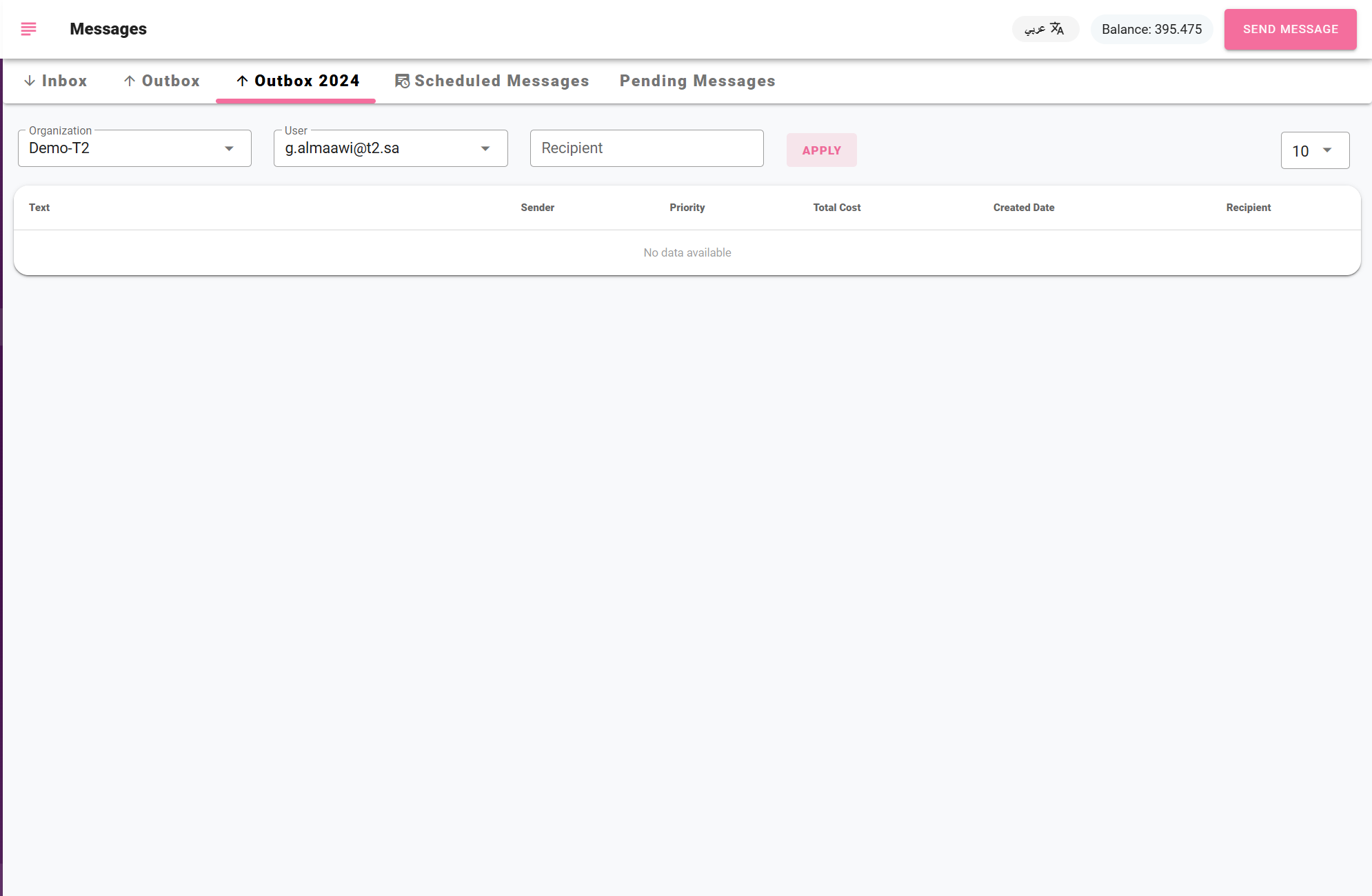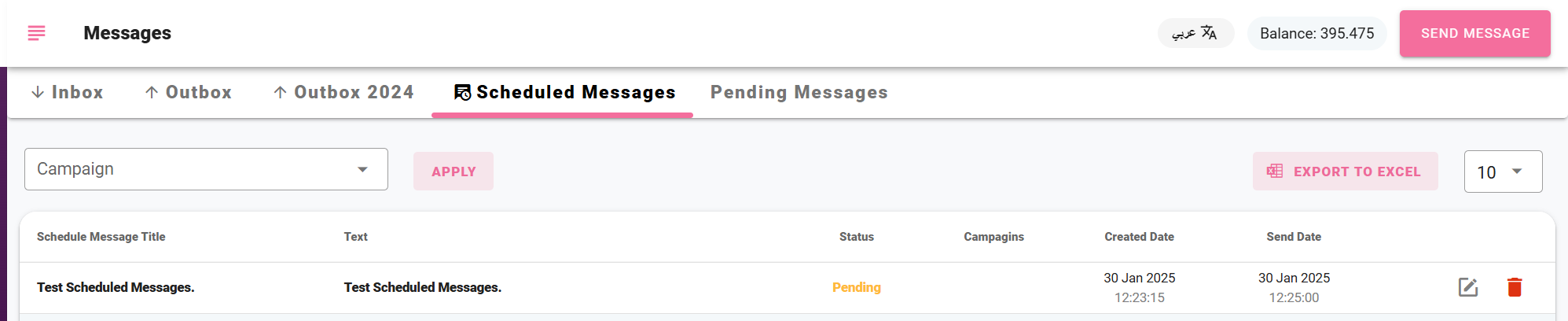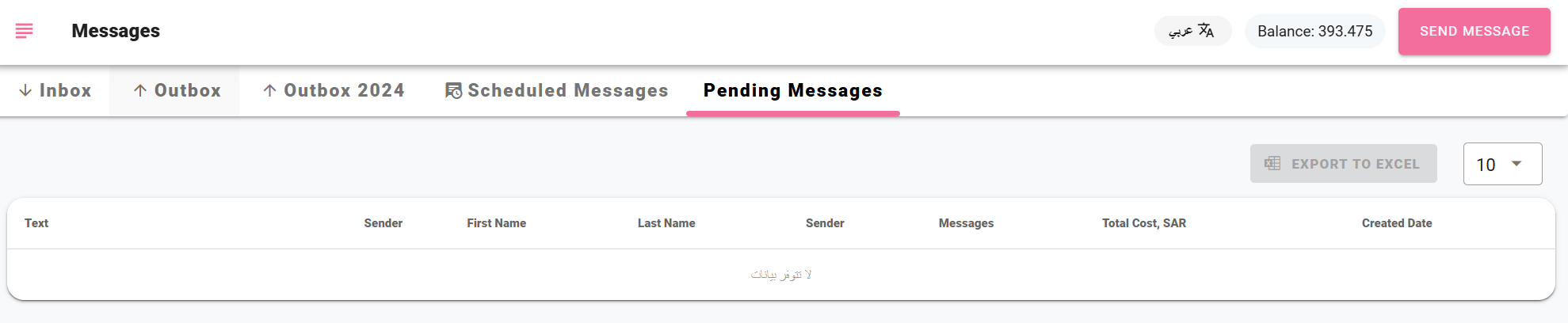Text Messages
Before getting started, you can view the introductory clip for text messages here.
On the messages page, the sender can send a message to one or more recipients by manually entering the phone number or selecting a group from the pre-created groups, whether they are bulk groups, general groups, or contacts.
Additionally, the user can review:
- Inbox messages to the dedicated number (shortcode) linked to their account.
- Outbox messages displaying the status of each message for each recipient.
- Scheduled messages which are set according to a specified time and date.
- Pending Messages Messages that require approval from the account administrator.
Inbox
On the inbox page, the user can view all incoming text messages sent to the dedicated number (shortcode) linked to their account. The following details can be displayed for each message:
Outbox
On the outbox page, the user can view messages sent from their account during the current year, along with a quick overview of their attributes.
By clicking on a specific message, its details will be displayed, including:
- Message text.
- Number of parts.
- Number of recipients.
- Sending date.
- Message status for each recipient.
Outbox
On the outbox page, each sent message is displayed along with its details, including:
- Text: Displays the content of the sent message. Clicking on it opens the "Details" page, which provides additional information about the message (to be explained later).
- Sender: Shows the account name that sent the message.
- Total Cost: Indicates the total cost of the message sent to contacts, calculated by multiplying the cost of a single message by the number of recipients.
- Date: Refers to the date the message was sent.
- Recipient: Displays the recipient’s phone number if the message was sent to a single recipient.
- Priority: Represents the classification of the sent message.
Outbox Details Page
When clicking on the message text in the outbox page, the outbox details page appears, allowing the user to view detailed information about the sent message. These details include:
- Sender: Displays the account name that sent the message.
- Number of Characters: Indicates the number of characters used in the message.
- Cost per Part: Specifies the cost of each message part (if the message consists of multiple parts).
- Total Cost: Displays the overall cost of the message based on the number of parts and recipients.
After selecting "View More Details" the user can review all the numbers to which the messages were sent, along with the following details:
- Recipient’s Phone Number
- Sending Date
- Message Status for Each Recipient (such as Delivered, Sending, or Failed)
- Status Date for Each Message
The system also allows the user to:
- Search for a specific number to view its details.
- Filter results by a specific status and view all numbers associated with that status.
- Export all details to an Excel file for future reference or data analysis.
Outbox 2024
On this page, the user can browse the messages they sent during the year 2024. The account administrator can also view all messages sent by themselves or other users during the same year. After selecting the desired user, the administrator can export the results to a file.
Scheduled Messages
On the scheduled messages page, the user can view all the messages they have scheduled for sending. This screen displays the message text, its status (whether it has been sent or is still pending), as well as the creation date and the scheduled sending time.
The user can modify the date and time of sending by selecting the edit icon, or they can delete the message by selecting the delete icon.
Pending Messages
On this page, the account administrator can manage messages that are pending approval before they are sent. The administrator has the option to approve or reject these messages.
Pending Messages
This page displays unverified messages along with the following details:
- Text: Shows the content of the sent message. Clicking on it opens the "Details" page to display more information about the message (to be explained later).
- Sender: Displays the account name that sent the messages.
- First Name and Last Name: Shows the user's details.
- Messages: Indicates the number of contacts the message was sent to.
- Total Cost: Shows the total cost of the message sent to contacts.
- Creation Date: Indicates the date the message was created.