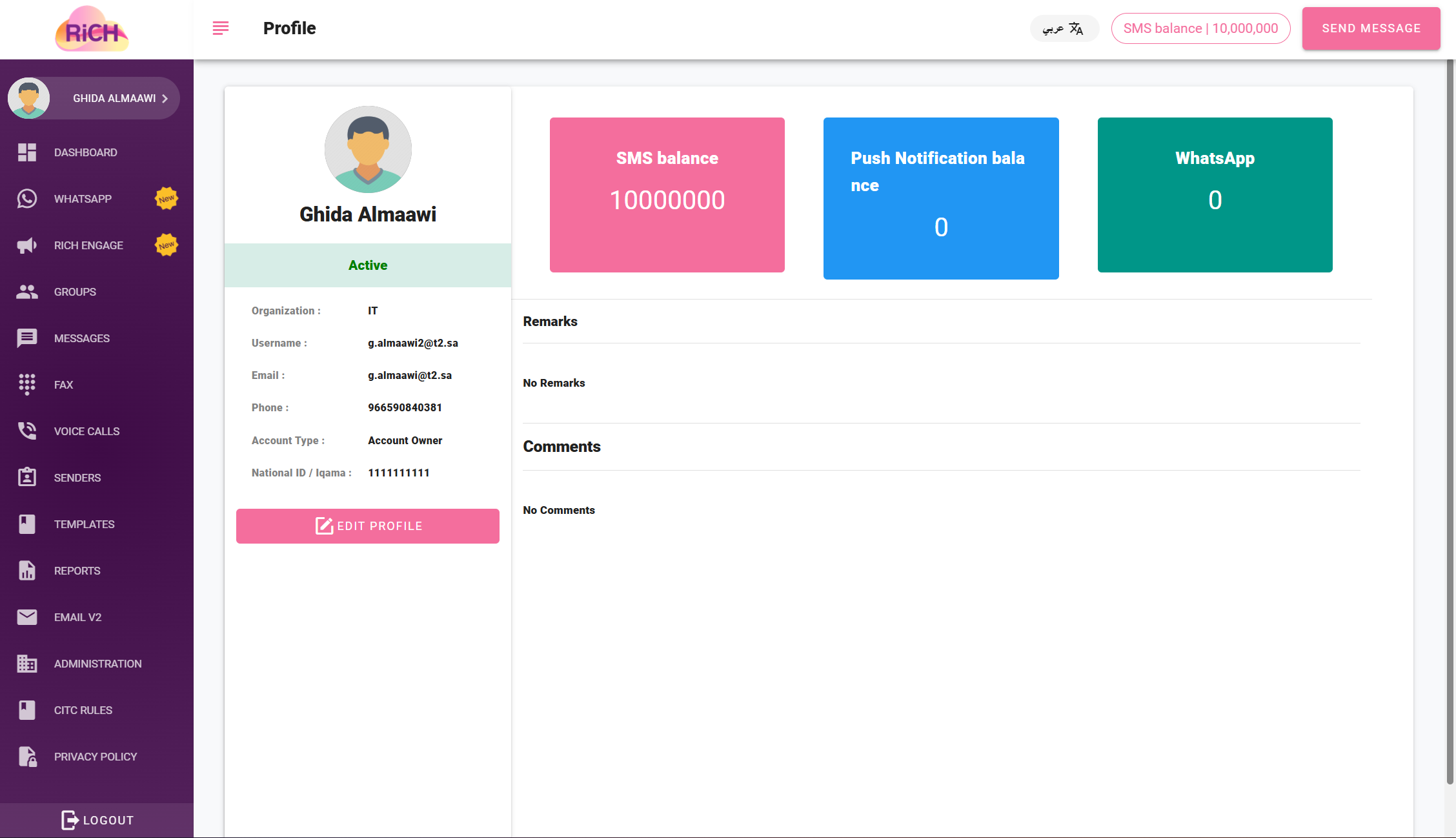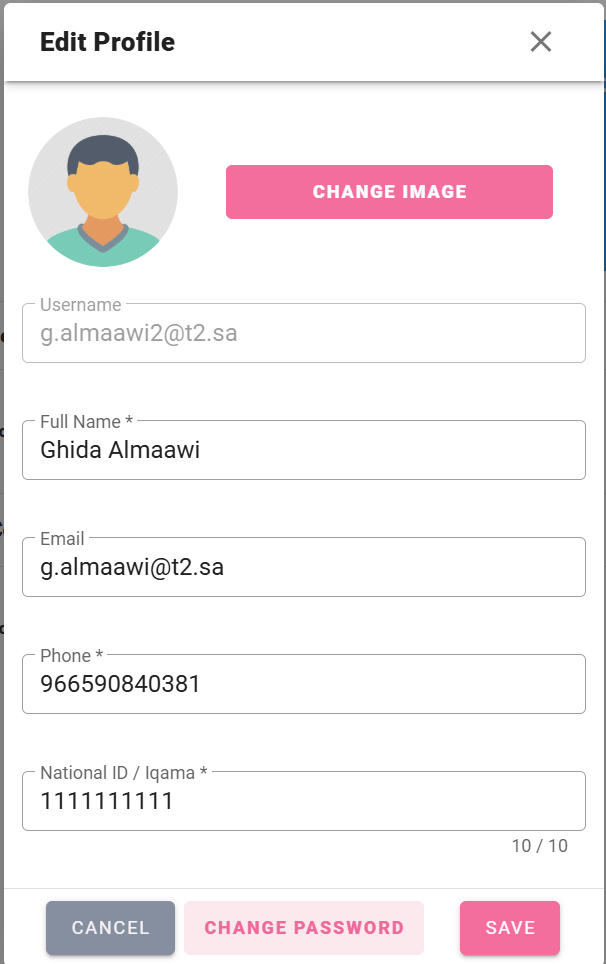Homepage
The homepage is displayed after the user logs into the system, where they can navigate and use the system components. The following figure illustrates the main screen and its sections:
The main screen consists of the following sections:
- Language: Displays an icon
 allowing the user to view the system pages in Arabic or English.
allowing the user to view the system pages in Arabic or English. - Main Menu: This menu enables the user to navigate between the system pages, which will be detailed and reviewed later.
- Balance: Displays the current balance, and this section remains fixed across all system pages, allowing the user to see their balance at all times.
- Reserve Balance: This is the balance used when the current balance is depleted. Upon recharging, the used reserve balance is deducted.
Account Editing: The ability to modify the username, email, mobile number, and change the profile picture.
Click on the "Edit Account" tab, then update the desired information and save the changes, as illustrated in the following figure: